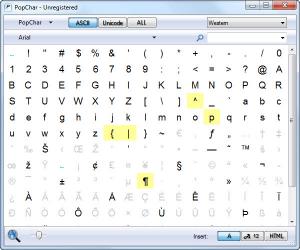PopChar Win
8.1
Size: 3.97 MB
Downloads: 5264
Platform: Windows (All Versions)
There are not enough buttons on a keyboard in order to type all available characters in a font. Usual signs which are being used when typing a text can be inserted via hot keys, but there are many others which can only be inserted by navigating menus. With some of the text editors, available on the market, special characters are found beneath a thick layer of menus and options. With PopChar Win, you can insert those characters a lot faster. It will display them on a separate window and all you have to do is click one to insert it.
The application's setup kit is 2.77 Mb large, which should not take too long to download, even on a slower Internet connection. It can run, without needing high end hardware, on Windows XP, Vista or 7 and there is also a Mac OS X version available.
The user interface consists of a long list of characters which you can filter with the aid of three buttons on the top edge. Using them, you can have the application display only ASCII characters, Unicode or all of them. Fonts can be selected from a drop menu, beneath the filter button. There is a limited number of fonts displayed on the drop menu, but you can find the rest of them on a separate window if you click the Show Fonts List option in the same menu.
If you don't have time to select a font manually, PopChar Win can automatically detect the one that is being used in a document, if you select the first option from the fonts drop menu. Any character displayed on the main area of the interface can be inserted in a document just by clicking it. The application will run as a system tray icon, so it will be available at all times, and it will insert characters in any document, regardless of what text editor you are using. The interface can be brought up by double clicking the tray icon or by using a shortcut key, which can be configured in the application's main settings panel.
A number of simple options will further ease your work. The style of a selected font (Arabic, Baltic, etc) can be set from a different drop menu, in the upper right corner of the interface. If the list of characters is too long to scroll through, you can set a different zoom level. A magnifying glass icon, in the lower left corner of the interface, will bring up a small window where the zoom can be adjusted with a slider. When hovering with the mouse cursor over a character, it will be magnified in a large bubble. This is particularly useful if the listed characters are too small, because of the zoom level. Also when hovering over a character, its shortcut key will be displayed on the bottom edge of the window.
PopChar Win will "memorize" and highlight the characters you insert. This makes it easier to spot them the next time you need to insert something. They can also be found in a list of recent characters which can be displayed by clicking the first option in the styles drop menu.
Pros
PopChar Win's interface can be accessed at any time and it lets you insert special characters immediately. It works with any Windows or third party application, even with browsers.
Cons
There are many characters which can not be inserted with the trial version. Instead of navigating complex options and menus to insert a special character, you can do it immediately with PopChar Win's user friendly interface. It will be available at all times and it will never get in your way.
PopChar Win
8.1
Download
PopChar Win Awards

PopChar Win Editor’s Review Rating
PopChar Win has been reviewed by Frederick Barton on 07 Mar 2012. Based on the user interface, features and complexity, Findmysoft has rated PopChar Win 5 out of 5 stars, naming it Essential